ANYWHERE
Experience Seamless Banking Anytime, Anywhere with Our Virtual Branch
Our Virtual Branch offers you the convenience of managing your accounts from the comfort of your home. Enjoy 24/7 access to your finances, secure transactions, and personalized support at your fingertips.
Follow the instructions below…
Virtual Branch Enrollment Instructions
Effective Date 12/10/25
If you are ALREADY USING Virtual Branch then you will use your current Logon ID and Security Code/Password and click Log on.
If you are NEW to Virtual Branch please follow these instructions to Enroll.
1. Go to our website: www.hamiltonhorizons.org
2. Click on the Log On button

Then click on Enroll in online banking
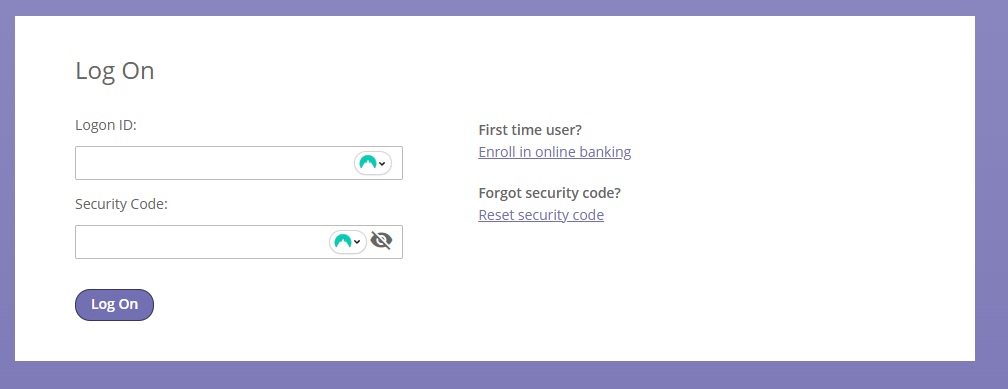
3. The following screen will be displayed for you to complete the reCAPTCHA process, then click Continue.
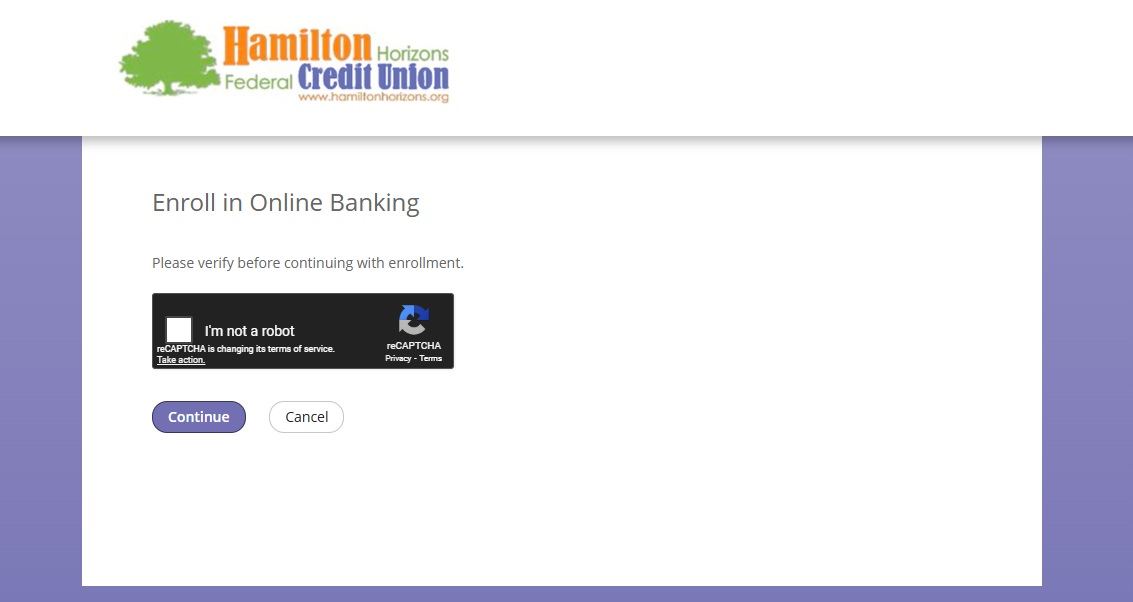
4. The screen below will be displayed: Enter the requested information as described below, then click Next.
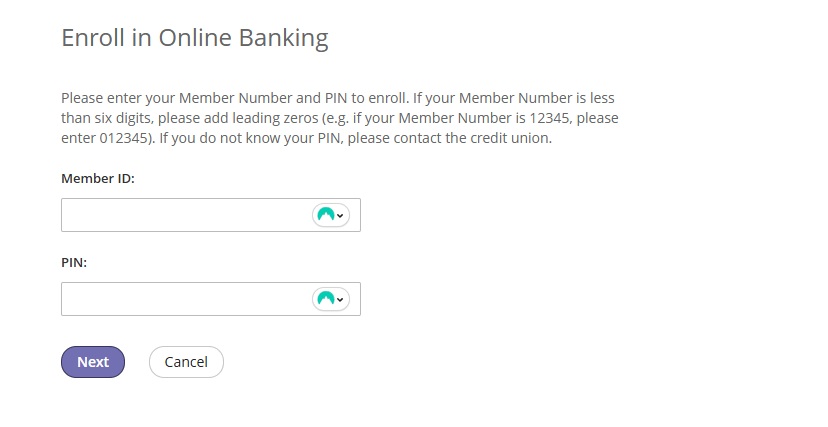
5. The next screens will require you to select your Logon ID, Security Code/Password and Security Questions.
6. Create your Logon ID and Security Code/Password. Click on the ? for the character requirements to use. Click Enroll.
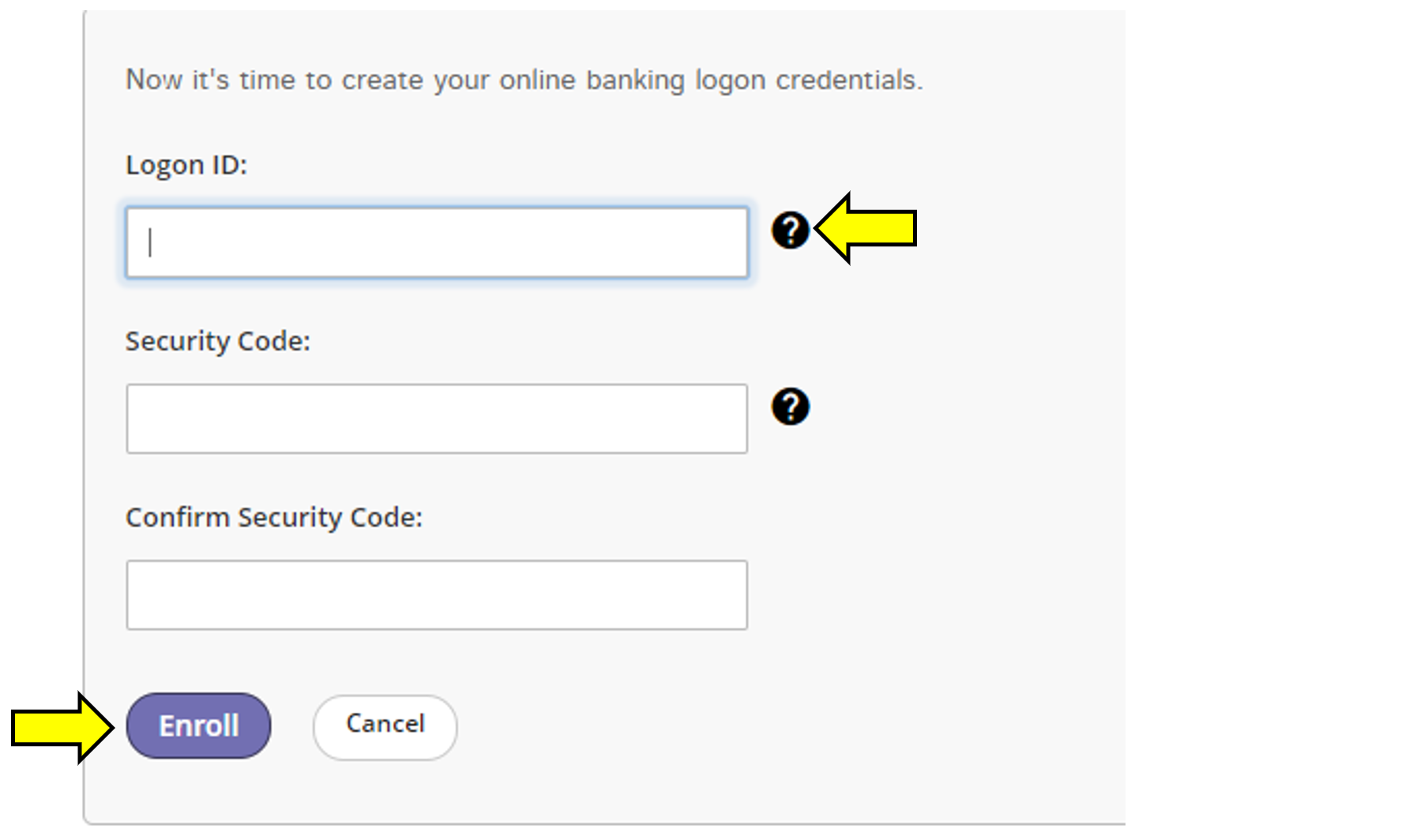
7. Using the dropdown arrows, select and answer your Security Questions. Be sure to use questions and answers that are specific to you and would not be easily known by someone else. You will need to retain your questions and answers for your future reference. Then, click Continue.
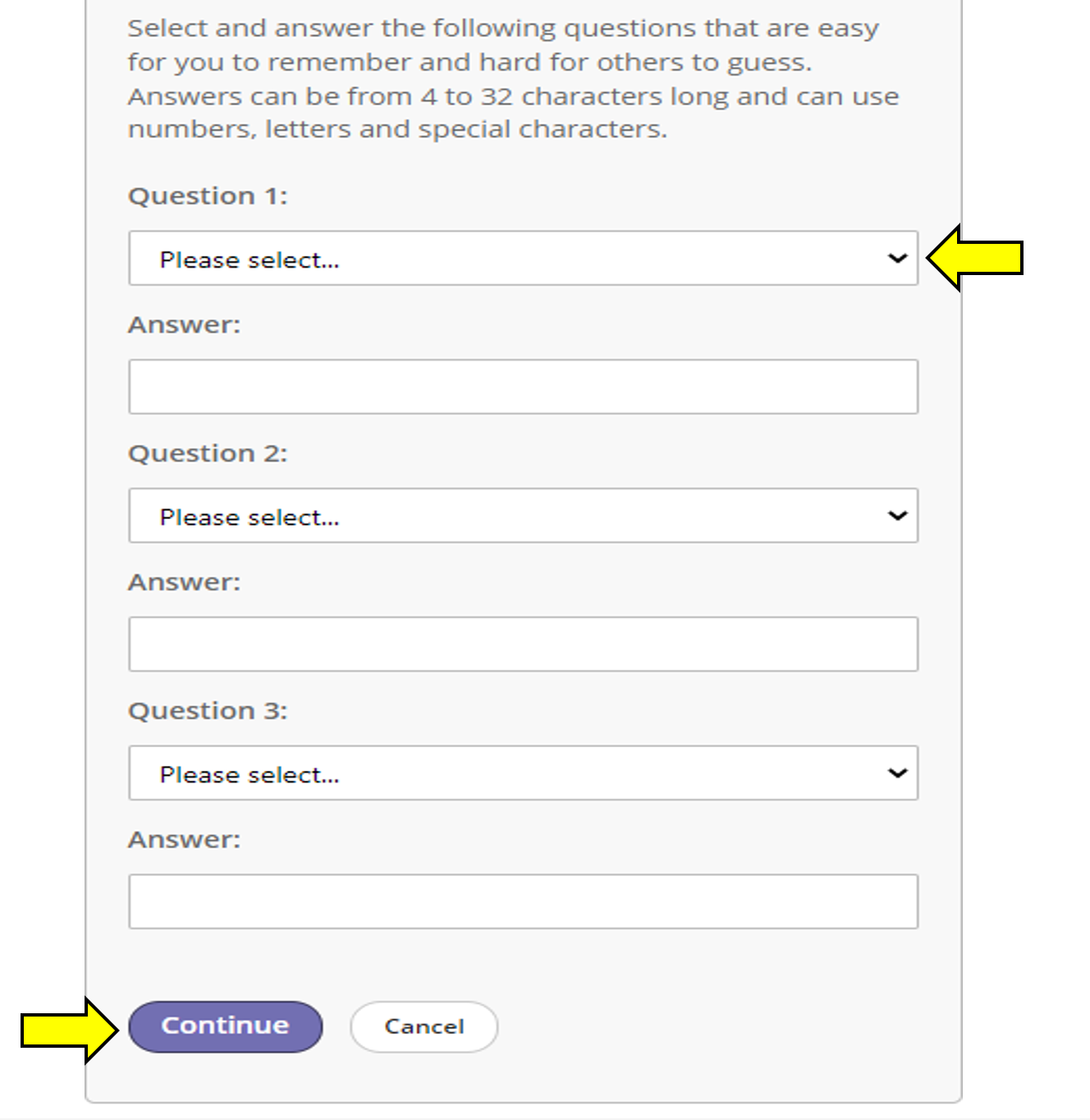
8. Next, you will see the Terms & Conditions screen. You will need to scroll to the bottom of the screen after reading and click on the box acknowledging that you have read them, then click Continue.
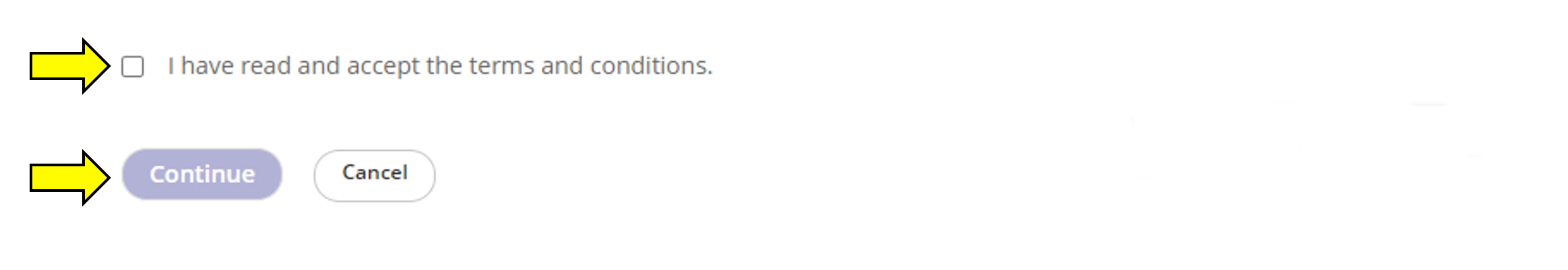
9. Finally, you will need to enter your email address and mobile phone number, then click Save.
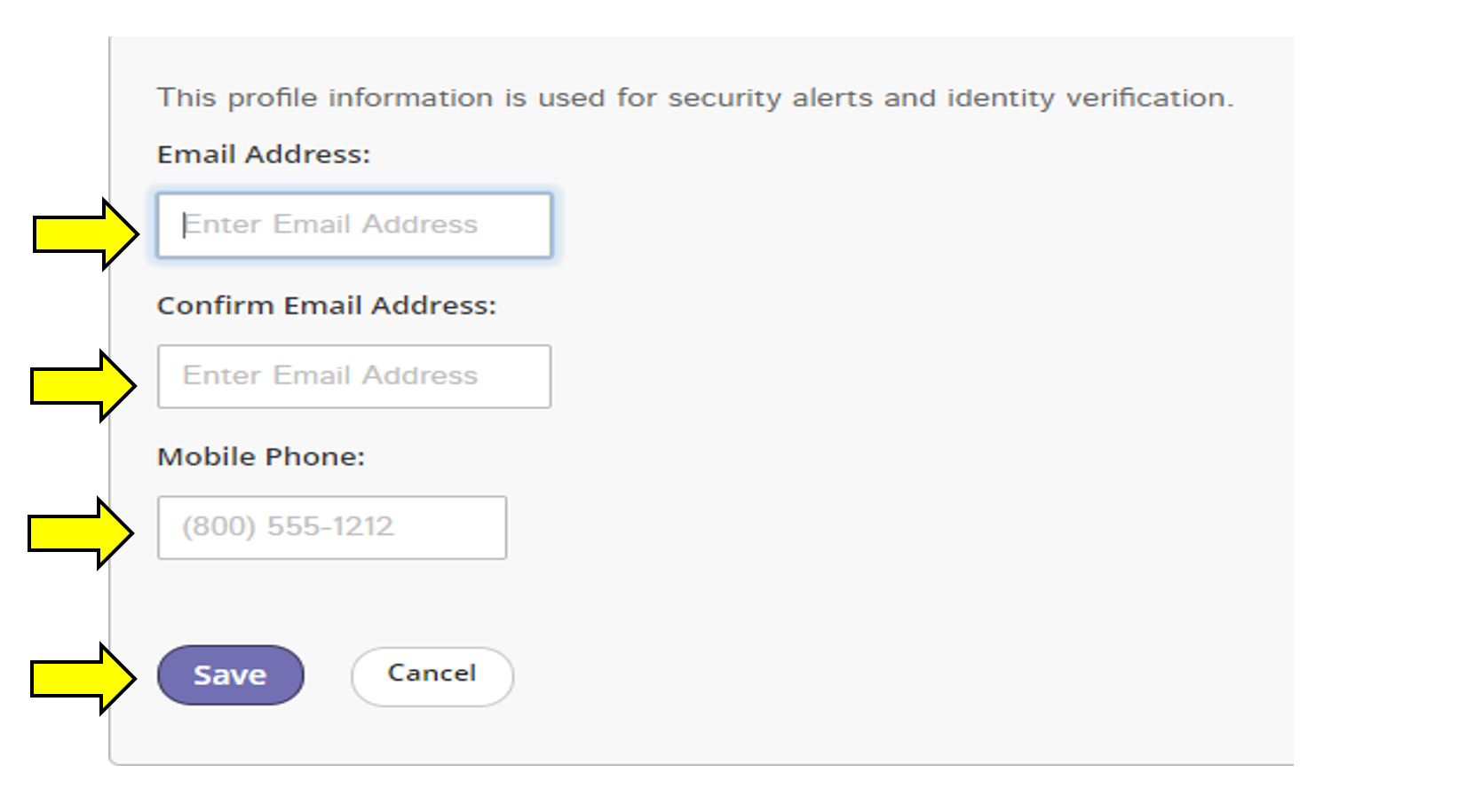
10. Once completed, you will be logged-in to your Virtual Branch.
Please contact us at 609-631-4300 option 3 should you have any questions or experience any difficulties.
Ready to take the next step?
Connect with our team to explore personalized financial solutions tailored to your unique needs and goals.




